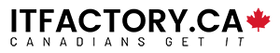With the continuous increase of file storage and collaboration in the cloud, there is no question that Microsoft is one of the major companies which have followed suit and shifted their focus to cloud-powered innovation. With the advent of the Microsoft Office 365 subscription model, it was unclear whether or not Microsoft would release another perpetual (one-time fee) version of their popular office suite after the previous Microsoft Office 2016 release.
However, to the relief of many who are hesitant to fully migrate to the cloud, in October 2018 Microsoft released a new perpetual one-time fee version – Microsoft Office 2019.
In a statement by Microsoft, they mention that Microsoft Office 2019 serves those who are not yet ready for the cloud. They acknowledged their focus on cloud technology, however made it a point to acknowledge that migration to the cloud is a journey that is not easy for many enterprises and consumers. That being said, the release of Microsoft Office 2019 serves as an important upgrade for customers who both prefer or need their servers and software to be kept local and on-premises.

What are the new features in Office 2019?
Many new features for Microsoft Office 2019
The release of Microsoft Office 2019 brings a ton of new features and improvements to many of the popular programs. Here are four of the major improvements that Office 2019 introduced:

- Microsoft Office 2019 gets work done easier: Following the lead of many other programs and platforms, Word 2019 finally offers an optional black theme, a long-awaited contrast to the standard white theme that’s been a staple in every edition thus far. New Office sound effects are included, in addition to learning tools captions, audio descriptions, a text to speech feature and other helpful accessibility improvements.
- Microsoft Office 2019 performs better data analysis: New funnel charts and 2D Maps in Excel as well as functions and connectors. PowerPivot and PowerQuery enhancements also now grace the new and improved Excel 2019.
- Microsoft Office 2019 creates more impactful content: Zoom capabilities have been added to PowerPoint to ease the ordering of slides within presentations. A new transition called Morph has also been added to the extensive transition roster. Users will are now able to insert and manage Icons, SVG and 3D Models in PowerPoint 2019.
- Microsoft Office 2019 manages email more efficiently: Outlook 2019 has have updated contact cards, @mentions, a focused inbox option as well as travel/delivery summary cards to help with email management.
Microsoft Office 2019 new features for mobile
More and more consumers are also using Microsoft Office 2019 on their tablets, mobile devices, or touchscreen laptops. If you are one of those users, you will definitely be pleased with the improved inking features in Office 2019. There is new inking capabilities introduced across all programs, including tilt effects to adjust the thickness of your ink, pressure sensitivity, as well as an awesome roaming pencil case where you can save your favorite inking tools and access them on different devices.
Is there an Office version for Mac 2019?
What about Microsoft Office 2019 for Mac?
Microsoft Office 2019 for Mac is also available and there are no longer two separate versions for Office Microsoft Office 2019 Windows and Mac. Microsoft Office 2019 for Mac is available in the same two versions as Microsoft Office 2019 for Windows: both the Home & Student and Home & Business suites.
This makes shopping for Microsoft Office 2019 easier because you no longer have to differentiate between the Windows and Mac versions and be worried about purchasing the wrong one. The license for either of the Microsoft Office 2019 suites are compatible with both Windows and Mac and will be detected upon installation. However, please note that Microsoft Office 2019 for Mac is only compatible with Apple's three most recent versions of macOS (10.14, 10.13 and 10.12).
What about Microsoft Office 2019 for Mac compatible programs and standalone apps?
In the Office 2019 versions, there still remains quite a few Office programs that are not compatible with Mac computers and it is unclear if Microsoft will ever release compatible versions. Currently, the Office programs that are functional on Windows which are not compatible with Mac are: Access, Publisher, Project and Visio. These particular programs are what Microsoft calls standalone apps and they are generally not included in the basic versions or in the Office suite packages.
Does Microsoft Office 2019 work on Windows 10 and older versions of Windows?
Microsoft Office 2019 compatible with Windows 10 only
Microsoft Windows 10? Yes. Older versions of Windows? No. Despite the expectancy for Windows 8.1 and Windows 7 operating systems to remain in use until 2020 and 2023, Microsoft Office 2019 is actually not be supported on any operating system except Microsoft Windows 10. It seems as if this may be the beginning of Microsoft tying in software with operating systems – in this case tying Office 2019 to Windows 10 – in order to encourage or push upgrades from the older operating systems like Windows 7 and Windows 8.1.

Microsoft Office 2019 not fully supported on other OS
While this does not necessarily mean it would not work to install Microsoft Office 2019 on your older operating system, it is still generally not recommended to purchase and install Office 2019 on one of the older operating systems. Installing Office 2019 on an unsupported platform means you may not be able to take full advantage of the new and improved features. Furthermore, you may experience compatibility issues and would not be eligible for support from Microsoft should you ever need assistance with Office 2019, as the operating system you’d be running it on would be an unsupported one. This limitation is sure to upset some users who swear by their older operating systems like Windows 7 and do not want to be pushed to upgrade to Windows 10 in order to take advantage of new office updates.
Where can I download the full version Office 2019?
How to download Microsoft Office 2019 online?
Downloading Microsoft Office 2019 is not as easy as simply finding a download link online for Office. To download Office 2019, you will need a Microsoft account and a valid product key. Downloading Office 2019 will consist of entering your product key and registering the product through the Microsoft Office 2019 setup page. Once your product key is validated, you will then be led to the download for Office 2019 and be given the steps to download, install and activate Office 2019 on your computer.
Where can I get a valid Office 2019 lifetime license key?
You can purchase and obtain the download link and a valid license key from ITFactory. We also have Version 2016 and 2013 available. ITFactory only sells valid Office 2019 license keys issued directly from Microsoft and also provides you with the official download link for Office 2019 as issued by Microsoft as well.

Where can I buy Office 2019?
Buy Office 2019 online through legitimate resellers only
To buy Office 2019, you should seek out a trusted Microsoft software partner or reseller who can provide you a genuine Microsoft Office 2019 license key. At ITFactory, all Microsoft Office 2019 downloads and product keys come directly from Microsoft’s official boxes or distribution channels. Not only does ITFactory offer the Office 2019 download versions which are delivered electronically to your inbox, but it also offers Office 2019 product key card box versions which can be shipped to your address should you want to keep the physical package. These are the media-less key cards which are the main way that Office Suites have been distributed within the past few years. Buying Office 2019 no longer requires you to go out to the store and wait in line. The main advantage to buy Office 2019 downloads is that you can skip the line. Buy Microsoft Office 2019, checkout quickly online and receive all the information you need within the same day.
Where can I find the best price for Office 2019 or discount for Office 2019?
Get cheap Office 2019 on ITFactory
While you may be able to buy Office 2019 at many retail stores, as well as online sources such as Amazon, you should considering buying Office 2019 from a specialized software reseller in order to assure you receive the best post-purchase experience.
Why should you buy from a reputable re-seller such as ITFactory rather than directly from Microsoft? PRICE!
Why's that? Re-sellers work with authorized Microsoft distributors nationwide who are able to offer Microsoft software at discounted prices. We purchase the software at high volume, and we're then able to offer it directly to our customers at lower prices than the manufacturer direct price. While downloading Microsoft Office 2019 directly from the manufacturer does have its pros, if you download from ITFactory you can get a nearly identical purchase experience while saving more money and supporting a Canadian business! At ITFactory, we supply the same download link and official product key that you would get if you purchased via Microsoft, but with us, you get it at an even cheaper price! Why not save money while shopping Canadian?
Buy Office 2019 from a trusted source to get the best customer service
Buying Office 2019 from Amazon or a marketplace with multiple sellers such as Amazon can also prove to be quite daunting. It’s hard to know where exactly you’re purchasing it from and how reputable the seller is. Everyone loves a good discount, especially discounts on Office 2019. While discounts and deals are great, they can also end up costing you more in the long run. Be wary of extremely low prices on Microsoft Office 2019 software. Pricing software extremely cheap is a popular tactic for fraudsters in the online software industry; this is done in order to prey on vulnerable shoppers online. Rather than seeking the absolute cheapest price on the market which might end up being a counterfeit or fake license key, it is recommended to do your research and find the most realistic price and best value from a trusted source with an extensive reputation in selling software. Peace of mind has a cost, so buy Microsoft Office 2019 from long experienced resellers.
Buy Office 2019 from a reputable company
Overall, purchasing software online can be risky, but it doesn’t have to be, especially if you’re buying Office 2019 from a reputable company. Buying Office 2019 from ITFactory means you can receive your license key within the same business day, delivered to you by email with detailed download and installation instructions. Most of all, buying Microsoft Office 2019 from ITFactory means you will have access to a dedicated team who is ready and willing to answer all the questions you have about the program and provide you with all the necessary information for you to get a full version of the Microsoft Office 2019 suite up and running on your computer so you’re ready to take advantage of all the new programs and updated features. Read what our customers have to say.