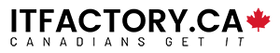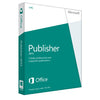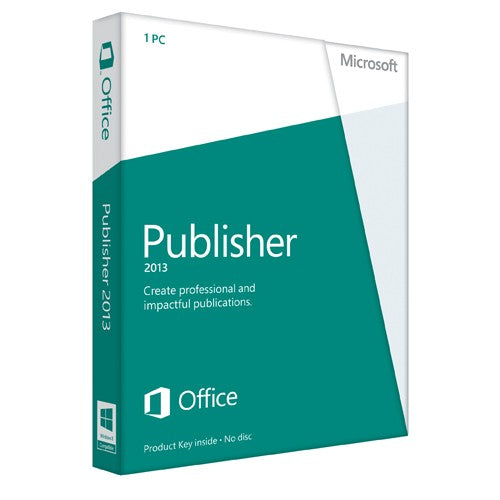Microsoft Publisher 2013 has simple tools that make it easy to stand out and grab attention with photos, make your professional publications personal for your audience using familiar tools such as mail merge and publish in the way that suits your audience best.
*Support for the product will end on April 11, 2023.
Impact
Swap picture. Import all your pictures to a single canvas in Publisher, and swap them in and out of your design with a simple drag and drop. Experiment to find the right image, without wasting time.
Effects. Use professional-looking effects for text, shapes and pictures, including softer shadows, reflections, and OpenType features such as ligatures and stylistic alternates, that are familiar to use because they work like the effects in other Office applications that support them.
Online pictures. Use Publisher to search your online albums on Facebook, Flickr and other services and add pictures directly to the document, without having to save them first to your desktop, laptop, or slate.*
Picture background. Use your photos as high resolution page backgrounds, and make your publications look professional and polished.
Personalize
Mail merge. Include photos and links in the familiar mail merge tools, and boost the personalization of your newsletters, cards, and emails.
Mailings tab. All your personalization needs in one place in the ribbon.
Share
Simplified sharing – Your documents are saved to the cloud by default.* You can share and collaborate just by sending a link.
Photo Printing. It’s now even easier to print your great-looking publications or photo albums at any print shop with the ability to save all of your pages to a common picture format, such as JPG.
Email. Share a page as an email or send the entire publication in the email message (as HTML) – all the pages will be combined to one message for you.
*Internet connection required; must be signed in with a Microsoft account or a Microsoft Online Services ID.
System Requirements
Before you install any Microsoft Office 2013 product, we recommend that you verify that your computer meets or exceeds the minimum system requirements for the product.
- 1 GHz or faster x86 or 64-bit processor with SSE2 instruction set.
- 1 GB RAM (32-bit); 2 GB RAM (64-bit).
- 3.0 GB available disk space.
- Graphics hardware acceleration requires a DirectX10 graphics card and 1366 x 768 resolution.
- Windows 7, Windows 8, Windows Server 2008 R2, or Windows Server 2012.
- Microsoft Internet Explorer 8, 9, or 10; Mozilla Firefox 10.x or a later version; Apple Safari 5; or Google Chrome 17.x.
- 3.5, 4.0, or 4.5.
- A touch-enabled device is required to use any multi-touch functionality. However, all features and functionality are always available by using a keyboard, mouse, or other standard or accessible input device. Note that new touch features are optimized for use with Windows 8.
- Microsoft SharePoint Server 2010 or later, Microsoft SharePoint Online required for task synchronization
- Lync required for presence notification