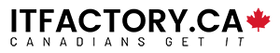What kind of software should you use to create your next graphic design project? Is the Adobe suite really worth its price tag? Are there better alternatives that work just as well? Well, to find out, continue reading this article on some of the best graphic design software available in 2022.
Whether you want to become a professional designer or improve your skills, having the correct tools at hand is essential. While Photoshop is one of the most widely used graphics editing software around, it comes with a hefty price tag. On top of that, you also need to pay extra for the latest upgrades. If you want to save some cash, then try these alternatives instead.
These are some of the best graphic design software available in 2022 that are affordable and also work perfectly for any graphic design job. Without wasting any more time, let's continue with the top 5 list below.
- Corel PaintShop Pro 2022
- Corel VideoStudio Pro X5
- Corel Painter 2022
- CorelDRAW Graphics Suite 2021
- Corel AfterShot Pro 3
What is Graphic Design?
A graphic designer creates images, logos, advertisements, or any visual media for clients such as businesses, nonprofits, governments, etc. To be considered a graphic design professional, one must possess strong communication skills, artistic talent, business savvy, and good project management skills.
Graphic design includes art, photography, typography, layout, color theory, advertising, web design, print media (newspapers or magazines), packaging, logos, flyers, posters, book covers, corporate identity systems, websites, branding, etc. These are just some examples of graphic design jobs.
What is a Graphics Software?
Graphic Design Software is an essential tool for any designer. Whether you’re looking for something simple, like creating a logo, or something complex, like designing a website, there’s bound to be a program that will suit your needs.
Graphic designers can be divided into two main categories: those who specialize in print media (such as logos, brochures, posters, and flyers) and those who focus on digital media (websites, videos, etc.). Regardless of which category you fall under, you’ll still need to have access to various types of programs.
Some of the most popular graphic design software includes Adobe Illustrator, CorelDraw, InDesign, Photoshop, and SketchUp. However, not all of them are created equal. Some are more suited for beginners, while others are designed for professionals. So, if you're new to graphic design, we recommend starting off by learning how to use basic graphic design software first before moving on to more advanced ones.
Adobe Suite vs Corel Suite
The Adobe Suite has been the standard for many years now. It offers everything from photo editing to video editing to 3D modeling. The only downside is that it costs quite a bit of money.
On the other hand, Corel Suite is an app graphic design that is much cheaper than Adobe Suite. It doesn't offer as many features but it does come with a few useful applications.
If you're looking to draw and illustrate vector graphics, then CorelDraw is a good choice. However, if you want to create raster images, choose CorelPhotoPaint instead of CorelDraw.
With Adobe Creative Cloud, you can create everything from illustrations to videos and designs for magazines and newspapers to websites and apps.
The Corel Suite will cost you $39 per month, or it goes to an annual pricing of $269. If you want to buy the applications instead of just paying for the monthly subscription, it's going to cost you $549. For these subscription packages, you always receive the most recent upgrades in your software. Corel sometimes offers special discounts when subscribing for longer periods of time.
You could choose between several different Adobe programs depending on your needs. For example, if you just need Photoshop, you could opt for their Photography plan (containing both Lightroom and Photoshop). Or, if you don't care about Lightroom, you could pay less by subscribing to only Photoshop at around $20/month.
Corel PaintShop Pro 2022

This is one of the most popular graphic design software packages available today. It has been praised by many designers because of its intuitive interface and powerful features. Corel PaintShop Pro 2022 includes all the basic tools needed to edit images, such as cropping, resizing, rotating, etc.
You can even add text, shapes, and other objects to enhance your designs. The program also offers advanced filters and effects, which makes it easy to transform an image into something completely different.
Here are some of the things which make this app one of the best ones you can get for your Graphic Design needs. You're going to feel like a professional when editing your photos because of the features that it has and its simplicity. The next thing is that it will help you fix your images, remove flaws and imperfections simply and quickly.
There are many more reasons why you should choose the Corel PaintShop Pro 2022; however, if you want to look at this product, here's the link.
PaintShop Pro 2022 Introductory Webinar:
Corel VideoStudio Pro 2022

If you're looking for a video editor that allows you to easily create videos from scratch, then Corel VideoStudio Pro X5 is what you need. This tool is perfect for creating short videos, web content, animated presentations, and much more.
VideoStudio Pro X5 makes it easy to start editing videos right away by offering three workflow areas where you can select from pre-made projects, use instant project templates for common tasks, and take advantage of VSTS Multi-core Acceleration.
It’s no longer necessary for you to choose between importing videos from different sources; you can import them all at once using an easy drag & drop function. You can now use more than one soundtrack, add multiple titles or subtitles, and create unique output settings for each media format.
The Corel VideoStudio Pro X5 is an amazing and powerful video editing software that's going to help you produce the content that you want. If you want to check out this product, here's the link.
Introducing Corel VideoStudio 2022:
Corel Painter 2022

With Corel Painter 2022, you can create stunning artwork from scratch using hundreds of realistic artist-created brushes and advanced painting techniques, including powerful blending options, layer controls, and drawing and illustration tools. It’s one of the best graphic design apps in 2022.
The latest edition of this program introduces some new features that make it stand out from the previous ones, such as the improved workflow with the Mac Touch bar, using a trackpad, the Apple Pencil tilt feature, and more.
For photo editing tasks, Painter 2022 offers powerful features, including a customizable interface, layered workflow, and AI tools. It also supports multiple painting styles and allows its users to add their own creative style and design elements.
If you want to check out the Corel Painter 2022 application, here's the link.
Corel Painter 2022 - Review (2021-2022)
CorelDRAW Graphics Suite 2021
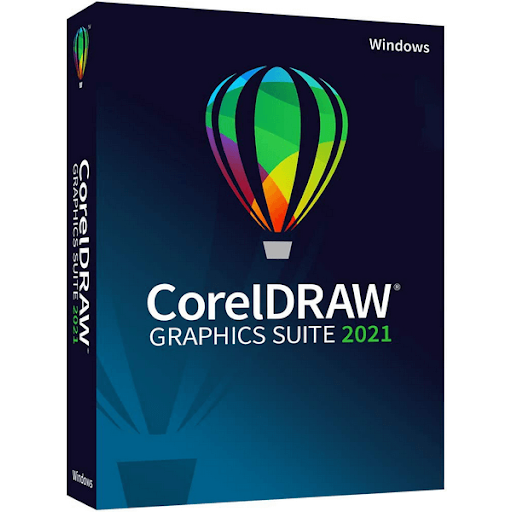
CorelDRAW graphics suite 2021 is a great choice for graphic designers who want to create beautiful vector illustrations, logos, icons, posters, flyers, business cards, brochures, and more. With this program, you'll be able to edit documents, draw freehand, combine layers, apply special effects, and export files in various formats.
You can also share your work on social networks, print, and publish online. In addition, CorelDRAW graphics suite provides a wide range of tools that allow you to customize your creations, including text, shapes, colors, and backgrounds.
A complete set of professional design tools built especially for your platform of choice. If you want to check out the CorelDRAW Graphics Suite 2021, here's the link.
Learn What's New in CorelDRAW Graphics Suite 2021 | Windows:
Corel AfterShot Pro 3
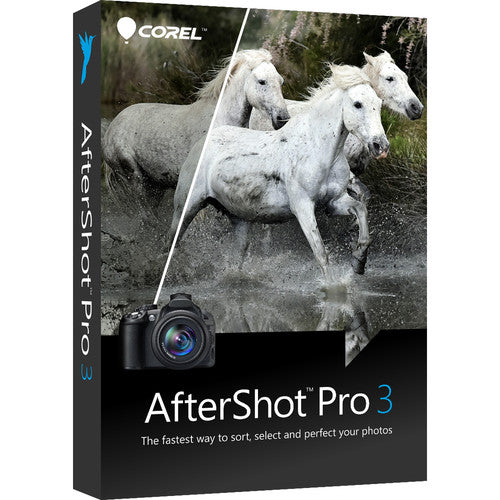
Aftershot Pro 3 offers intelligent tools for dealing with RAW files. It allows you to manage images efficiently and intelligently. The program includes a variety of useful functions, including RAW conversion, image processing, color correction, retouching, and more.
It also has a full set of features designed specifically for photographers, including RAW file support, lens corrections, exposure compensation, white balance adjustments, and more. You can use dedicated watermarking tools to help protect your images from online theft or misuse.
This program has a lot of great tools to offer, and if you want to learn more and check it out, here's the link.
Corel AfterShot Pro - Quick Start:
Closing Thoughts
These are just five of the best graphic design software available today. There are many other programs that we didn't mention because they don't meet our criteria. However, these five do and are great cheap alternatives. We hope you find them helpful.
Frequently Asked Questions (FAQ)
What is Graphic Design?
Graphic design is the process of creating visual content for different purposes. This may include designing logos, packaging, websites, advertisements, book covers, magazines, newspapers, and more.
How much does it cost to become a graphic designer?
Becoming a graphic designer requires training, education, and experience. Most people start off by taking courses at community colleges or vocational schools. Some choose to attend art school or university. Others take classes online.
What skills should I have before becoming a graphic designer?
The most important skill is creativity. You need to think outside the box and come up with unique ideas. You must also be good at drawing, sketching, and illustrating.
How long does it take to become a graphic designer after completing my studies?
Some people spend years studying graphic design. Others get their first job as graphic designers right away. No matter what path you decide to follow, you will need to invest time and effort into learning all aspects of graphic design.
What kind of jobs can I get as a graphic designer?
There are several types of graphic design jobs:
- Logo design - Creating logos is one of the most common kinds of graphic design work. A logo is an abstract representation of a company's brand identity.
- Packaging design - Package designs are used to promote products. They often feature attractive visuals and eye-catching typography.
- Advertisement design - Advertising is another type of graphic design job. Companies hire designers to create ads that catch consumers' attention.
- Web design - Websites are essential parts of any business. They're where customers go when looking for information about your product or service.
- Book cover design - Book covers are usually created using Adobe Illustrator. They're meant to attract readers and make books look appealing.