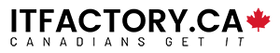Are you looking for a PDF editor that lets you open, edit, and create documents from PDF files? If yes, then you might want to continue reading this article as we list some of the best PDF editing software available. They have great features such as support for text searching & highlighting, comments/annotations, bookmarks, auto-recovery feature etc.
The popularity of PDF files has increased significantly over the years. These documents are often used for storing data in electronic format because they contain rich formatting options, metadata, links, text searches, and annotations.
PDF Editing Software gives you the freedom to read, copy, paste, delete or annotate anything within the document without altering its original appearance. This makes them perfect for creating presentations, reports, brochures, books, magazines, journals, newspapers, technical documentation, textbooks, etc.
What is PDF Editor Software?
There are many different types of applications that can be used to edit PDF files. Some of these include Kofax Power PDF Advanced 4.0, Nuance Power PDF Advanced 3.0, Corel PDF Fusion, and others. However, not all of these programs offer the same functionality. Therefore, it’s important to find out what each application offers before making your final decision.
Some of the most common functions [1] offered by PDF editors include:
- Text Searching – The ability to search through the entire document for specific words or phrases.
- Highlighting – The ability to highlight certain parts of the document so that they stand out.
- Bookmarking – The ability to bookmark any part of the document for later reference.
- Annotations – The ability to add notes, comments, drawings, signatures, stamps, etc. directly on top of the page.
- Auto Recovery – The ability to recover deleted pages and other objects from the document.
- Page Layout – The ability to change the layout of the document (e.g., adding new pages).
- Printing – The ability to print the document.
- OCR – The ability to convert scanned documents.
Here are 5 reasons why you should use a PDF Editor.
Free or paid?
Should you choose a paid or a free pdf editor? What exactly is a free PDF editor and which one should I choose? The answer isn't always apparent. In this article, I'll look at some of the top options out there and let you decide for yourself.
If you want to edit a document into PDF format, whether it's for personal reasons or commercial purposes, then you need a reliable application. There are thousands of programs available, from open-source and free software to Adobe's proprietary suite.
There are pros and cons with each option, depending on where you are looking to spend your time and or money. From simple text edits to adding signatures and watermarking images and graphics, there is plenty to choose from.
What should you look for in a PDF editor?
When looking for a good PDF editor, don’t get confused between free options and paid ones. In reality, both types perform similarly well. The main difference is the price tag. Free editors aren’t powerful enough to edit large files or create professional-quality documents.
PDF editing software has become essential for almost every single type of document. Whether you want to clean up a scanned copy of an old paper or simply convert a Word file into a new format, you probably already have a program installed on your computer.
These are some of the key features any good PDF editor should include. Especially if you plan to use it in an office environment, it needs to be easy to use, can and OCR, Mobile responsiveness and application, Support, Security features, and more.
Here’s a list of the top free PDF Editors:
- Libre Office Draw
- PDF Escape
- ApowerPDF
What are the benefits of using Microsoft Word to edit PDFs?
The main advantage of creating PDF files through Microsoft Word is familiarity with the program since most of us use Word every single day of our work lives. Also learning how to edit a PDF with Microsoft Words [2] is really simple. However, if your needs extend beyond those of a simple PDF converter, then you may want to consider a real PDF editor instead.
Here are some of the best PDF Editing Software you can find:
- Kofax Power PDF Standard 4.0
- Corel PDF Fusion
- Nuance Power PDF Standard 3.0
- Kofax Power PDF Standard 5.0
- Kofax Power PDF Advanced 4.0
A Word About Online PDF Editors
Online PDF Editors are great choices for people who do not want to get a Desktop version of a PDF Editor. They allow users to create, edit, and save PDF files without having to install anything. This means that you can access them anywhere at any time.
However, online PDF editors are limited by their lack of functionality compared to desktop versions. This is what makes them a simple and quick alternative however it's not as powerful. Depending on what you're going to need a PDF editor for that's what you should choose to use.
How We Test PDF Editors
We test all the major PDF editors to see which one provides the best performance when converting files. We also look at how easy they are to use and how many features they offer. [3]
Our testing includes the following criteria:
- Conversion speed
- File size reduction
- User interface
- Features
- Compatibility
- Price
- Availability
- Ease of Use
These are some of the most important things we look at when testing PDF editors.
Conversion Speed
This is the first thing we check out when evaluating a PDF editor. How fast does it take to convert a file? Is it slow or fast? Does it make the conversion process easier or harder?
File Size Reduction
Another factor we look at is the amount of space a PDF editor takes up. It's always better to have fewer programs running on your PC so this is another reason why we prefer desktop over online solutions.
User Interface
Another thing we evaluate is how user friendly the program is. Do you like the way it looks? Can you figure out how to use it right away? Are there too many steps involved?
Features
Finally, we look at the number of features offered by each PDF editor. What kind of tools does it provide? Does it support batch conversions? If so, how many documents can it handle at once?
Compatibility
Does it work well with other applications? For example, will it open files from other programs? Will it read and write to different formats?
Price
Finally, we look at the price of each PDF editor. Some are free while others cost money. The more expensive ones usually include additional features such as templates and special effects.
Closing Thoughts
In addition to the cost, there are also considerations like ease of use, compatibility, security, and more. For example, if you're looking for something that will work well with Microsoft Office, then you'll likely want to look at an alternative to Acrobat Pro DC.
I hope this article has helped you decide which one is right for you! If you found this helpful, please share it with others who might benefit from it as well.