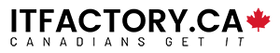REFUND AND RETURN POLICY
Effective Date: November 12, 2025
Contact: support@itfactory.ca | (888) 313-1124
QUICK SUMMARY
| Product Type |
Return Window |
Restocking Fee |
| Digital Software |
Defective only |
0% |
| Physical (Unopened) |
30 days |
0% |
| Physical (Opened) |
30 days |
15% |
| Defective/Wrong Item |
30 days |
0% - FREE return shipping |
| Open Box Items |
7 days (DOA only) |
0% |
| Final Sale Items |
NO RETURNS |
N/A |
1. DIGITAL PRODUCTS (DOWNLOADABLE SOFTWARE)
Final Sale - Limited Exceptions
Software downloads are final sale once the activation key is sent.
No refunds for: Wrong purchase, changed mind, compatibility issues, or buyer's remorse.
Refunds ONLY if defective:
- Activation key doesn't work after verification
- Software crashes on systems meeting minimum requirements
- Publisher confirms key is invalid or already used
Your Responsibility: Verify system requirements BEFORE purchasing. Once you receive the activation key, the sale is final unless the software is defective.
To request a refund: Email sales@itfactory.ca within 30 days with your order number and detailed description of the issue. We'll troubleshoot with you first.
2. PHYSICAL PRODUCTS
30-Day Returns
Return most physical products within 30 days of delivery.
Restocking Fees
- Defective/Damaged/Wrong Item: 0% + FREE return shipping
- Unopened (Changed Mind): 15%
- Opened/Used (Changed Mind): 25%
Return Requirements
Items must have:
- Original packaging and all accessories
- Intact UPC code/barcode
- No physical damage
- RMA number (obtained before returning)
Cannot Be Returned
- Final Sale items
- Open Box items (except DOA within 7 days)
- Items without original packaging
- Items with removed UPC codes
- Items used for mail-in rebates
3. HOW TO RETURN
Step 1: Get RMA Number
Email support@itfactory.ca with:
- Order number
- Item(s) to return
- Reason for return
- Photos (if defective/damaged)
We'll respond within 1-2 business days with your RMA number and instructions.
Step 2: Ship the Return
- Write RMA number on outside of package
- Include all original packaging and accessories
- Use provided label (if applicable) or ship to:
ITFactory, 4035 St-Ambroise Unit 310, Montreal, QC H4C 2E1
- Keep tracking number
Step 3: Receive Refund
Once we receive and inspect your return (3-5 business days), we'll process your refund. Refunds typically appear in 5-10 business days depending on your bank.
4. DEFECTIVE OR WRONG ITEMS
Contact us immediately at support@itfactory.ca or (888) 313-1124.
We'll provide a prepaid return label and offer a full refund, replacement, or store credit. No restocking fee.
5. EXCHANGES
We don't offer direct exchanges. Return the original item for a refund, then place a new order for the item you want.
6. CANCELLATIONS
- Digital Products: Can cancel if activation key hasn't been sent yet
- Physical Products: Can cancel if order hasn't shipped yet
- Contact us immediately at support@itfactory.ca or (888) 313-1124
7. SPECIAL CIRCUMSTANCES
Order Verification
We may verify orders before processing. If we contact you, please respond within 3 business days or your order will be automatically cancelled and refunded.
Pricing Errors
We reserve the right to cancel orders placed at incorrect prices due to errors. You'll receive a full refund.
Out of Stock
If an item becomes unavailable after ordering, we'll notify you and offer to wait for restock or receive a full refund.
8. MANUFACTURER WARRANTIES
Many products include manufacturer warranties separate from our 30-day return policy. Warranty claims after 30 days should be directed to the manufacturer. We can help facilitate warranty claims when possible.
CONTACT US
Returns & Refunds Department
Email: support@itfactory.ca (fastest response)
Phone: (888) 313-1124
Hours: Monday-Friday, 9:30 AM - 5:30 PM EST
Important: The policy in effect at the time of your purchase applies to your order. We recommend reviewing this policy before each purchase.