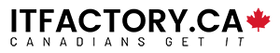Although building your own computer may appear difficult to some, it is a common practice or process for others. When we buy laptops from the store with all the necessary functions, they often serve us well for a while. And it's only a matter of time before we realize we need to upgrade or replace. Do we then discard it and purchase a new one? Is it feasible to upgrade it on your own? Or, even better, can you build your own computer to save the hefty cost of buying a new one every few years? Yes, it is conceivable.
In this article, we'll go over how to build your own computer, the advantages, the tools needed, as well as the parts to purchase.
Benefits Of Building Your Own PC
One of the benefits of building your PC is that you get to determine its size, performance, and physical appearance. In addition, you customize the PC to your preferences. You determine the quality of items and resources to use.
Various PC Parts Needed and Their Description.
- CASE
The case is the first component you'll need to assemble your PC. This is the framework onto which all other components of the computer will be mounted. In simple terms, the case is like an empty building with the other parts residing inside. In terms of physical size and look, this case will also decide the form and size of your PC.
- MOTHER BOARD
Aside from the case which houses the entire computer, the motherboard is where all of the computer's various components are connected. Another vital component needed in assembling a PC is the motherboard, which is why you should be very careful when selecting one. When purchasing a motherboard, the cooling system and available ports, particularly storage ports, are crucial features to consider. If you want to run your system with a high processor and storage, you'll need a powerful motherboard with much storage space.
- CENTRAL PROCESSING UNIT
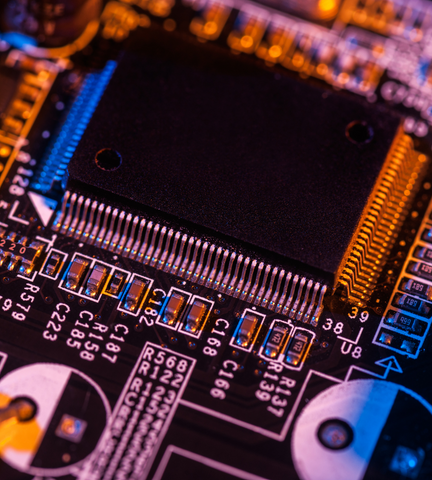
The CPU is the most essential part of the computer because it is regarded as the brain of the computer. There are two major CPU makers in the market today: AMD and INTEL, which differ according to their performance and strength.
The core determines how well the CPU performs. The CPU is the computer's central brain, whereas the core is the CPU's brain. The number of cores in a CPU determines its performance. The number of cores in a CPU can vary between two and sixteen. This is dependent on the task assigned to the computer.
- MEMORY: STORAGE RAM
After you've decided on a Mother Board and CPU, the next thing to consider is the memory. The system's RAM, commonly known as memory, temporarily stores information. This is also where you execute all of your computer's programs. It determines the computer's speed and performance. As a result, the higher the capacity of the RAM purchased, the faster and more responsive your computer will be.
- INTERNAL MEMORY SSD
This is different from the RAM. Your files are stored permanently here on the computer. Videos, photographs, and software programs will all be saved here. You need a large storage capacity if you intend to run large programs and files.
Your internal storage will also depend on your CPU and RAM. Again, compatibility is very important. You do not want to use a low CPU and RAM to run a computer having over one terabyte of internal memory. You can check out our catalog of internal memory SSD for your PC.
- VIDEO CARDS
Another important thing you need is the Graphics or Video Card. This is very important when building a gaming PC. It is going to determine your frame size per second and also your screen resolution. It handles majorly everything that has to do with displays. Graphics cards vary according to memory configuration and clock speed. It is important to choose a graphics card that is compatible with your CPU.
EVGA GeForce ULTRA GAMING Video Card is one of our favorite products built and designed for gamers, with the latest RT Cores and Tensor Cores. It also has an adjustable ARGB LED.
Other important things to consider are the monitors you will be using. Depending on the games you will be playing, you may opt for different brightness & contrast. Also, depending on the video cards’ ports, you may need an adapter to connect the monitor to your video card.
- POWER SUPPLY
This is the final thing you need when building your PC. The power supply is responsible for transmitting electrical voltage to your CPU or links it to an external electrical supply. When buying a power supply, keep in mind that the quantity of power supply you'll need for your PC is determined by the rest of the components you've put together. It's likely that if you purchase a power supply that's stronger than your built PC, it'll crash. It is unlikely that a lower-power supply will turn on.
You can purchase a good power supply for your computer at our store. A highly recommended brand is COOLMAX V-500 500W ATX12V Power Supply, equipped with a noiseless cooling solution with a 120 mm silent cooling fan. It is reliable and efficient.

Basic Tools Needed For Building A PC.
After purchasing all the needed parts of the PC, it is also essential to purchase the right tools for the job. These tools will help fit and fix the various parts into their respective places or chambers. The basic tools you need are:
- Magnetic Plates for keeping bolts and other metallic tiny objects
- Precision Screwdrivers
- Screwdrivers
- Electric Screwdrivers
- Cable Ties: for cable management inside PC
- Pliers
With all this basic knowledge, I believe you are one step toward building your PC by now. Just a quick note: for the sake of compatibility, check out ITFactory’s collection of basic PC parts and components @ ITFactory.ca.