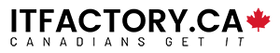Windows 11 vs Windows 10: Should You Finally Update?
When you update your computer’s operating system, you have to make sure your computer is compatible with the new software, and you also need to ensure that all of your programs will work properly.
Today in this Windows 11 vs Windows 10 comparison, we will take you through the key differences between Win 11 and Win 10 to help you answer the big question – “Should I upgrade to Windows 11?” Let’s get started.

Windows 11 vs Windows 10: Performance and Technical Changes
Ever since the Windows 11 release date was officially announced, Microsoft has been sharing frequent updates on how Win 11 will significantly improve system performance.
Improved Background Process Management
Windows 10 usually keeps several native Microsoft apps like Skype or OneDrive running in the background, which consumes CPU power and memory. Microsoft redesigned how Windows 11 will improve performance by reducing the number of background apps, a key difference between Windows 11 and Windows 10.
Microsoft explained this background app process management in a video posted on their official YouTube channel.
They have demonstrated that even with 90% CPU load, Windows 11 will be able to load apps like Excel or Word in a snap.
Improved Gaming Performance
Windows 11 lets you take advantage of Auto HDR and DirectStorage to produce exceptionally high dynamic range and great visual details, which is a core reason gamers often upgrade to Windows 11.

Support Lifecycle
Microsoft has typically released two major yearly updates for their recent operating systems, including Windows 7 and 10. However, following the footsteps of Mac OS, Microsoft will release one major update every year for Windows 11 with frequent small improvements and patches.
Windows 11 vs Windows 10: Look and Functionalities
Now we will focus on the Windows 11 features and design aspects in our comparison of Windows 11 vs Windows 10.
Windows 11 vs Windows 10: Design Updates
Win 11 looks different from Win 10 in a few ways.
- Redesigned taskbar and start menu: The difference between Windows 11 and Windows 10 that you will notice at first glance is how the taskbar and start menu have been designed on Win 11. The organization of the taskbar and start menu is much simpler.
- Virtual desktop: You will notice a close integration of Microsoft Edge with Windows 11 as you can switch browser tabs using the virtual desktop feature.
Check out this video from Asus support on how to utilize the new virtual desktop feature on Windows 11.
- Widgets: Windows 11 features a number of built-in start menu and sidebar widgets.
Feature Updates
Some of the major updates to Windows 11 features include the following.
- Improved team collaboration: Microsoft has now integrated Teams as a built-in app within Windows 11, allowing users to more easily work remotely, and providing an easy way to switch back and forth between desktop and mobile devices.
- Android apps: You won’t need a separate emulator to use your Android apps on Windows 11. One of the defining Windows 11 features is the inclusion and easy sync of your Android apps.
- More organized and versatile input devices: To make Windows more mobile-friendly for tabs and laptops with touchscreens, Microsoft has revamped the input management. You can easily use a pen, gamepad, voice, and touch along with a mouse and keyboard with better accessibility management.
Our Opinion about Windows 11 vs Windows 10: Should You Update?
The most crucial question is, “Should I upgrade to Windows 11?”. Well, several Windows 11 features will likely help you become more productive. Additionally, Microsoft provides a free update from Windows 10 version 2004 to Windows 11.
A Win 11 compatibility check may help you decide whether it’s the right time to upgrade. Windows 11 has introduced a few new system requirements.
- Your bios must support secure boot.
- Your bios must support TPM 2.0.
- Microsoft recommends at least the 8th generation of Intel processors or equivalent.
So, if your system supports Windows 11, it may be well worth comparing Windows 11 vs Windows 10. But don’t expect a night-and-day difference in performance and looks. Windows 10 is still a very stable OS, and most users are still with Windows 10.
To get the Windows 11 system, check out the Windows 11 64-bit Home OEM version.